Krita
<--Krita is a free and open source (FOSS) program for digital art. It was my program of choice for a long time, and I still use it sometimes whenever new features are added.
You can download it here.
Pros
- Free (you can modify the source code yourself if you want)
- Feature packed. Like there are a LOT of features for a free program.
- Great active community
Cons
- Brush strokes feel quite compared to other programs like FireAlpaca and CSP.
- Importing stuff (brushes, palettes, textures) is not straightforward. (Somewhat remedied in version 5, but can still be a pain.)
Some Krita Features I like


I am going to demonstrate some of Krita's features through this sketch. Yeah I used the symmetry tool :p
Colorize Mask

Colorize Mask is a really neat feature that lets you do your color flats in seconds. Here I picked the colors from Van Gogh's Almond Blossoms painting.
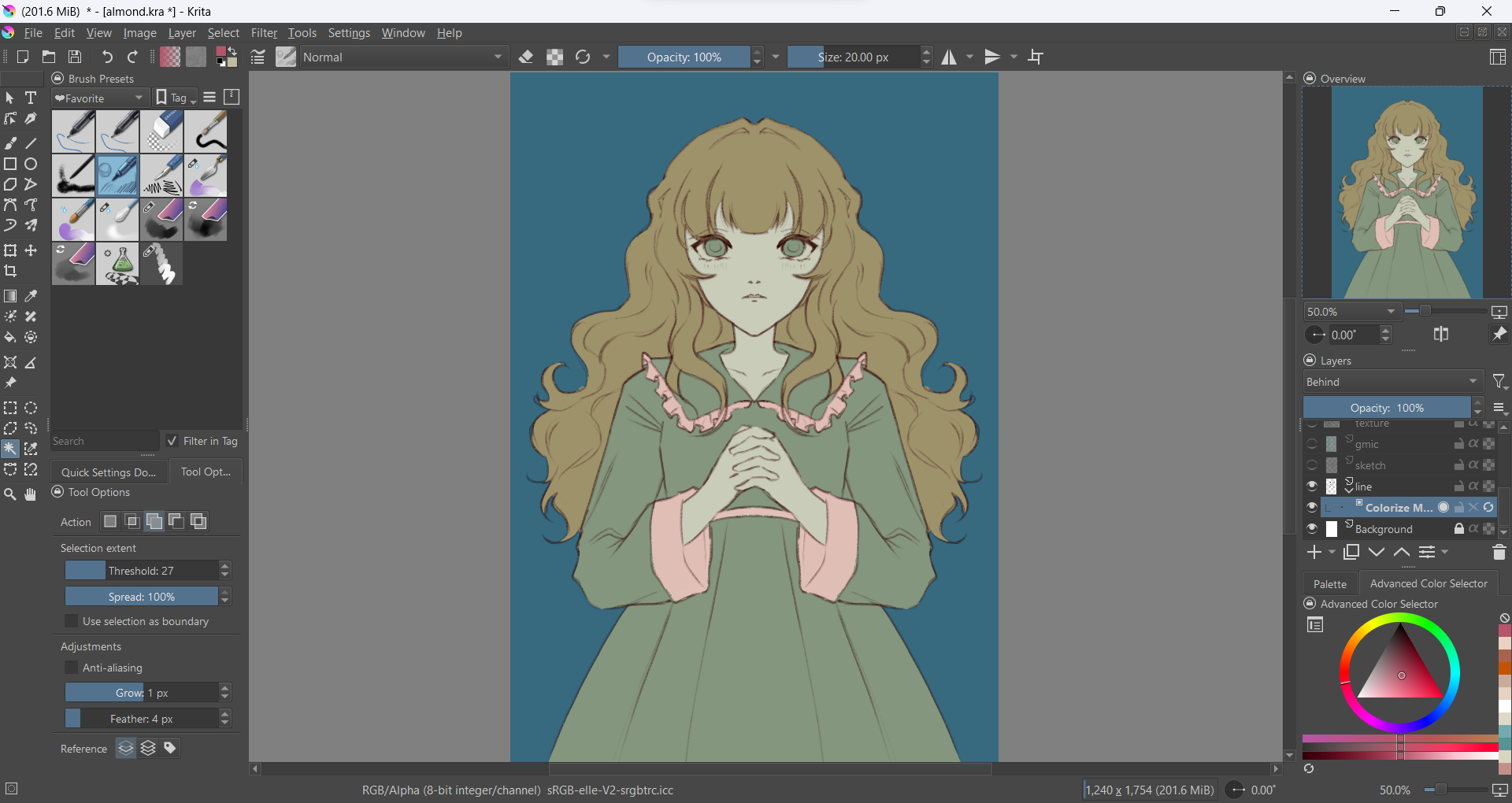
It might take some cleaning up but this was the result. Colorize mask is not perfect and it might take some cleaning up but I liked the result. Unfortunately it does not support transparency, so make sure you have every place colored or it will look weird.
G'MIC
G'MIC is an filter framework that can do really advanced image processing. In this case, I use the stylize filter based on Van Gogh's Almond Blossoms.
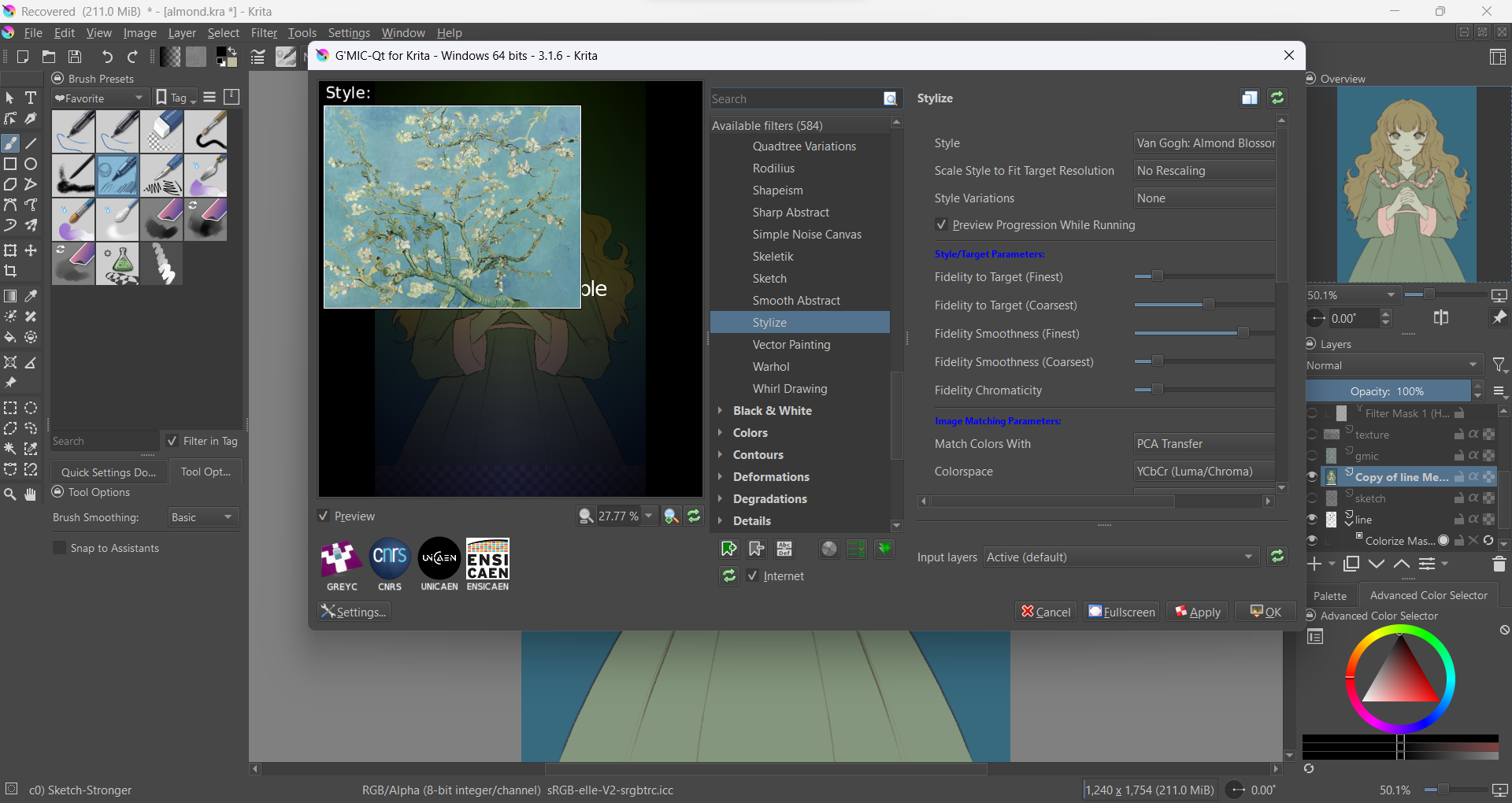
While it is highly advanced, it is also quite slow and buggy, so I highly recommend saving right before you open up G'MIC.
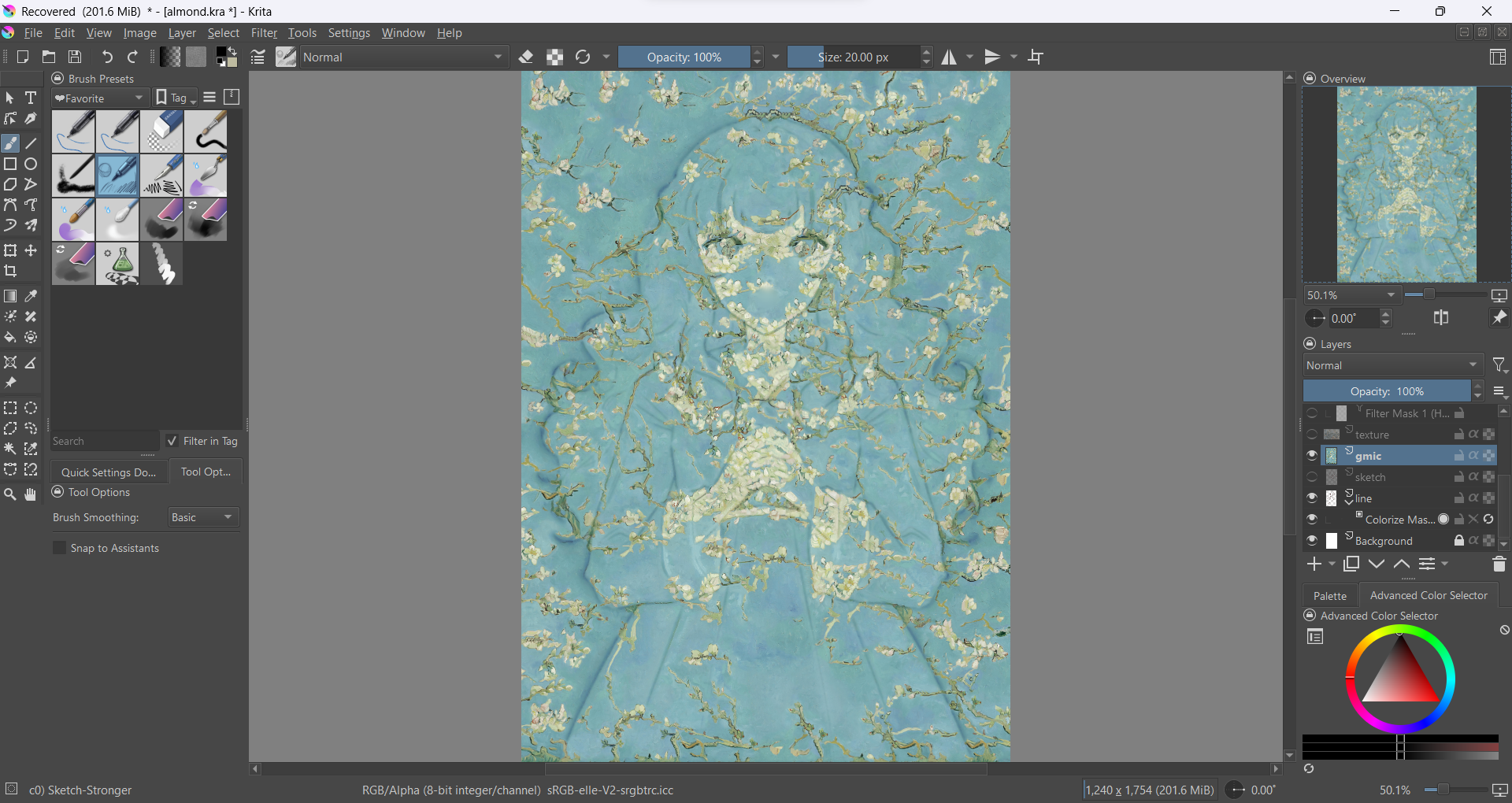
Here is the result of the stylize filter.
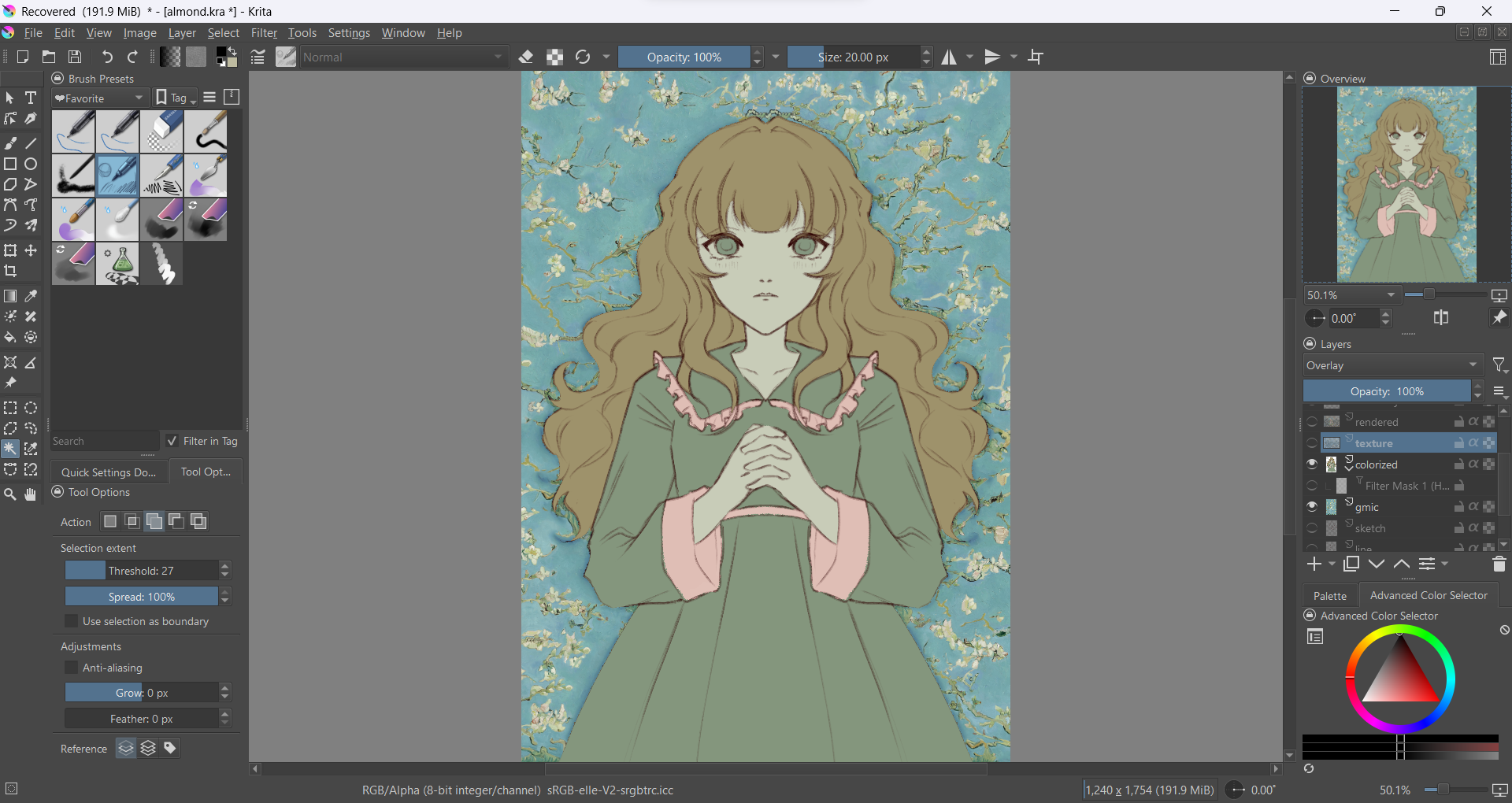
My original idea was to have some of the flowers overlaid on top, but I did not feel like repainting all those details lol.
Rendering Process
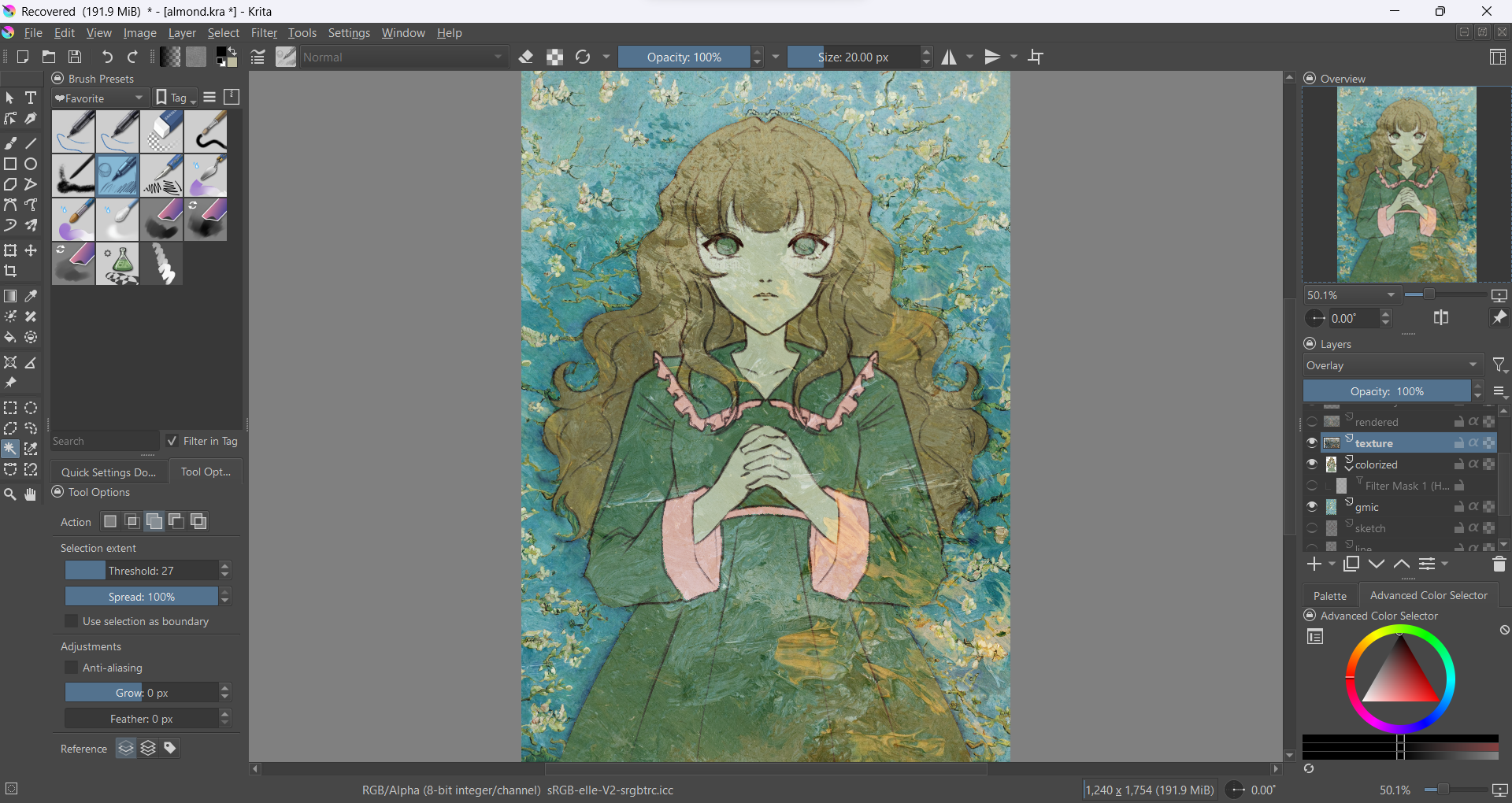
I used InkPaint 374 - Impasto oil paint from texturelabs.com and slapped it on top of my picture for a painterly look.
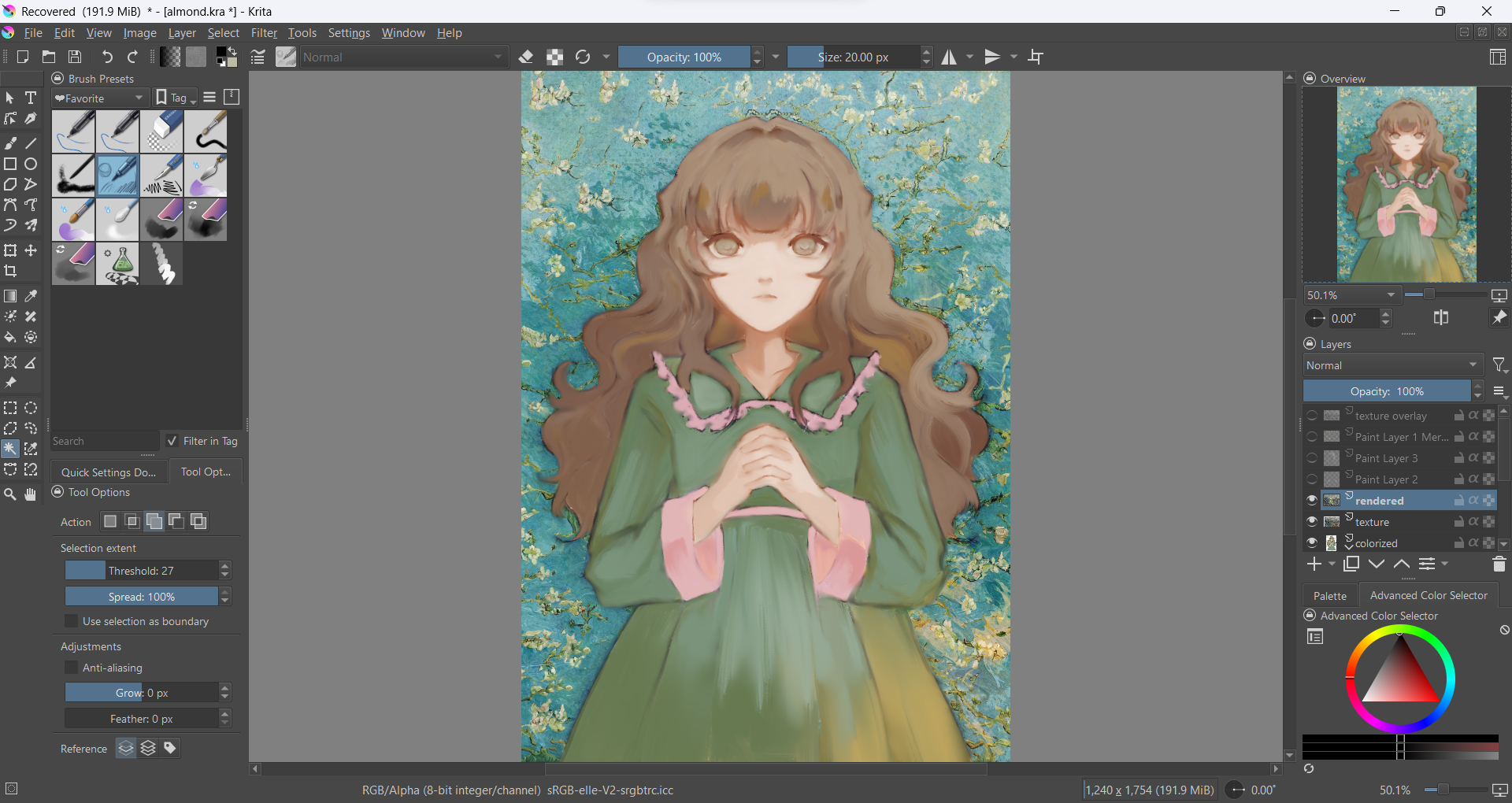
I then painted on top with the overlay's colors. I adjusted the hue and saturation a bit. I did not like how dead her original skin color looked, so I put an orange overlay.
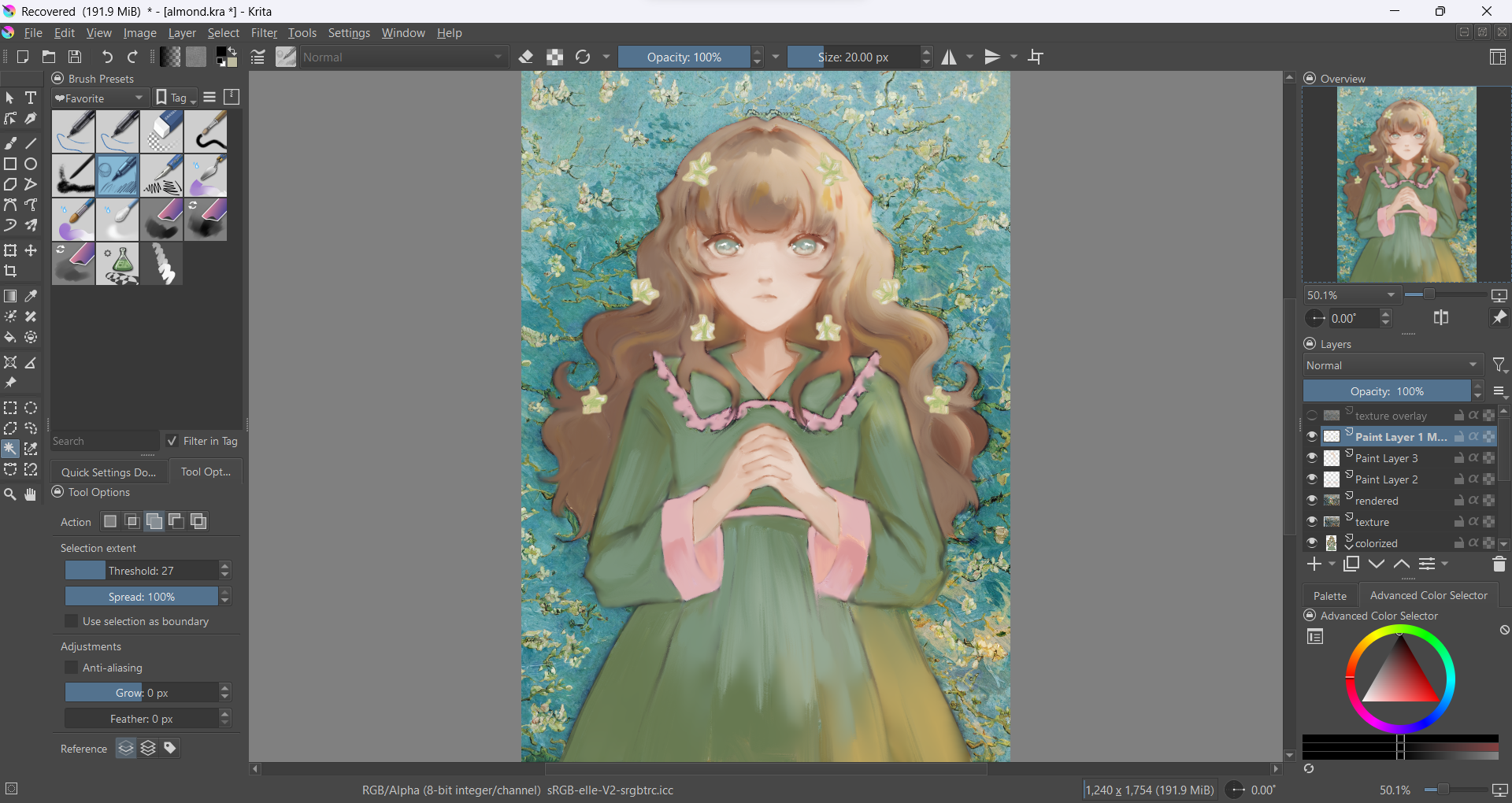
Some additional details painted on top. I used G'MIC again for the flowers.

I put the texturelabs overlay again with a smaller opacity. Here is the final result!
Overall it is a nice program for digital painting, and I recommend you try it out. Its free so you are not losing anything :p